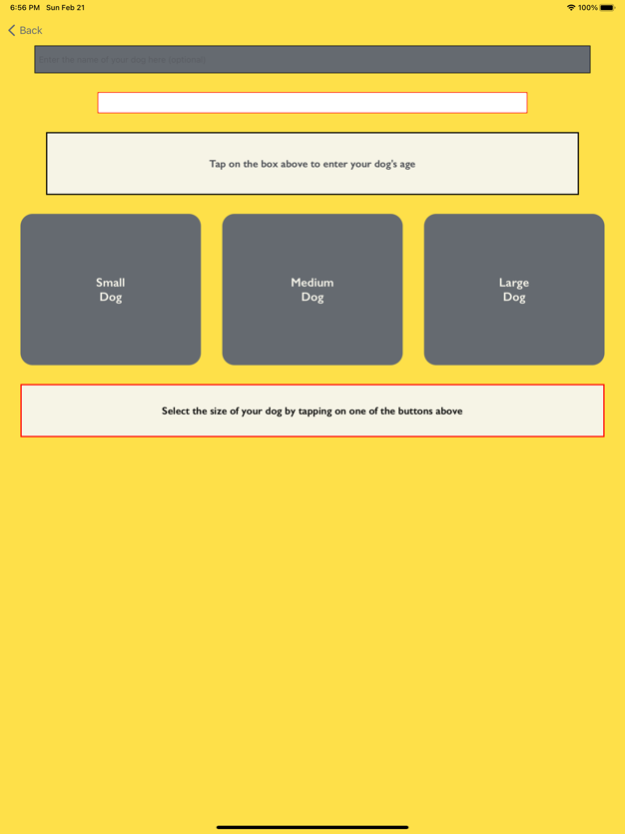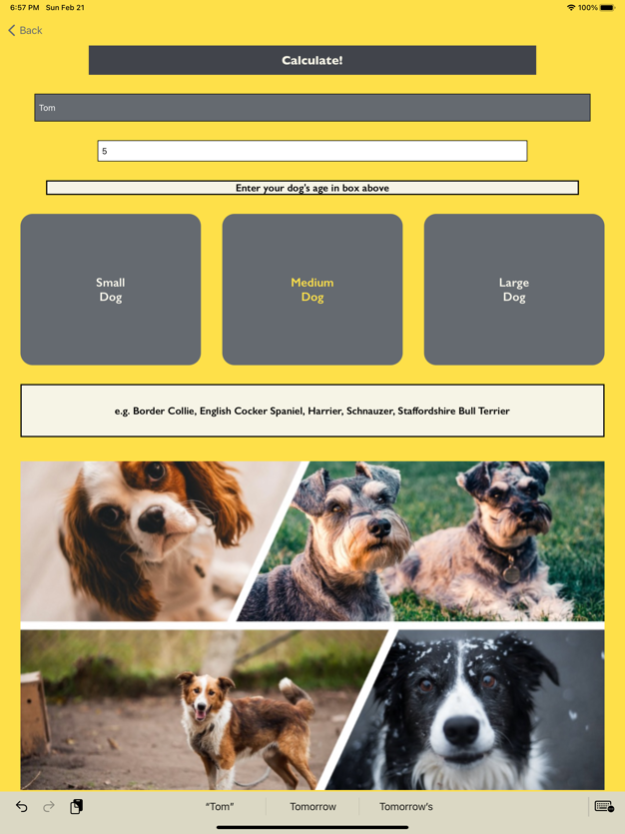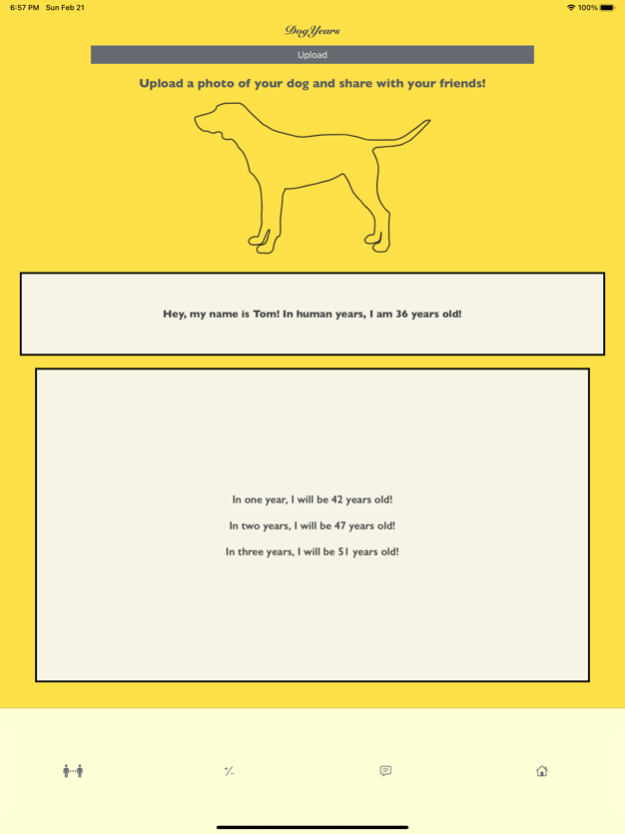DogYears - A Pet Age Converter 1.3
Paid Version
Publisher Description
CONVERT YOUR DOG’S AGE TO THE EQUIVALENT IN HUMAN YEARS:
You have probably been told that the formula to calculate your dog’s age in human years is simply to take your dog’s age and multiple it by 7…
However it is not as simple as that! Dog’s go through the first stage of life much more quickly than we do as humans and so by age 1 they are already as old as 15 in human years!
Size and breed are very important too and therefore, need to be taken into account when calculating your dog’s age in human years.
This app allows you to enter your dog’s age and whether it is a small, medium or large dog breed (as determined by weight). Then once you have pressed the “Calculate!” button, you will be able to find out the equivalent age of your canine companion in human years!
You can also upload a photo of your furry friend and share it with your friends to show everybody how paw-fect your picturesque pet really is!
If you really enjoyed the app I want to know and likewise, if you have some ideas about further features or improvements that you would like to see in further updates, I also want to know so do not hesitate to contact me or leave a review!
Pending updates:
- Layout improvements
- Allow for removal of advertisements
Feb 22, 2021
Version 1.3
Bug fixes
About DogYears - A Pet Age Converter
DogYears - A Pet Age Converter is a paid app for iOS published in the Recreation list of apps, part of Home & Hobby.
The company that develops DogYears - A Pet Age Converter is Baribefe Vite. The latest version released by its developer is 1.3.
To install DogYears - A Pet Age Converter on your iOS device, just click the green Continue To App button above to start the installation process. The app is listed on our website since 2021-02-22 and was downloaded 0 times. We have already checked if the download link is safe, however for your own protection we recommend that you scan the downloaded app with your antivirus. Your antivirus may detect the DogYears - A Pet Age Converter as malware if the download link is broken.
How to install DogYears - A Pet Age Converter on your iOS device:
- Click on the Continue To App button on our website. This will redirect you to the App Store.
- Once the DogYears - A Pet Age Converter is shown in the iTunes listing of your iOS device, you can start its download and installation. Tap on the GET button to the right of the app to start downloading it.
- If you are not logged-in the iOS appstore app, you'll be prompted for your your Apple ID and/or password.
- After DogYears - A Pet Age Converter is downloaded, you'll see an INSTALL button to the right. Tap on it to start the actual installation of the iOS app.
- Once installation is finished you can tap on the OPEN button to start it. Its icon will also be added to your device home screen.